Clippings
Clippings are an easy way to keep track of interesting things you find on Chippewa Herald.
To clip an article, select the "Clip" button in the Viewer, move and resize the clipping box around the item you want to clip, and, if you want, add a title and tags to the clipping.
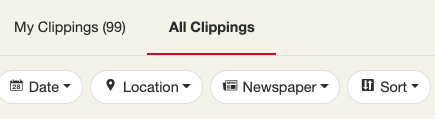 My Clippings/All Clippings tabs on Chippewa Herald
My Clippings/All Clippings tabs on Chippewa HeraldSave things you like
Once you've clipped something, it is saved to your clippings list, where you can easily find it again. Just select the "Clippings" link at the top of the page. You can also get to this list by clicking your member name in the upper right of the page and then selecting "My Clippings."
From your clippings list, you can view your own clippings (under “My Clippings”) or public clippings made by other members (“All Clippings”). Use filters to narrow down the clippings that appear on the list.
Share interesting stories you find
You can easily share public clippings by email or on Facebook, Twitter, or other social sites. When you share a public clipping, other people can see the image even if they don't subscribe to Newspapers.com™.
Privacy settings
By default, clippings you make are "public" (other people will see what you've clipped on the “All Clippings” tab, in search, or on your profile). You can hide your clippings from the public with the privacy settings found on the “Clipping Settings” page under “Account Details,” or through the “Edit” option on each individual clipping.